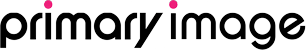I recently attended WordCamp Sheffield 2014, which was a full-day conference all about WordPress.
I recently attended WordCamp Sheffield 2014, which was a full-day conference all about WordPress.
Taking place on April 26th at Mappin Hall, part of Sheffield University, almost 150 designers, developers and bloggers came together for the two-track event, with some even flying in from abroad for the event!
How do I know if my WordPress website is accessible?
One of the talks I found most interesting was by accessibility expert Graham Armfield, who gave a very useful presentation on how to tell if your website is accessible to those who have disabilities, with a series of quick questions that you can use to test your own site.
Some of Graham’s test questions include:
- Can you easily access all the parts of your website with only the keyboard? (i.e. using the tab key).
- Can you easily see where the keyboard focus is (like you can with the hover effect with the mouse)? (If not, use the a:focus in your CSS code, which can often be included with a:hover).
- Can you access all the website’s functionality using the keyboard only (e.g. popup gallery boxes, etc)?
- Are links obvious enough (i.e. colour contrast)? (This is simple good usability practice anyway, so no excuses not to do this one!).
- Are links description enough? (e.g. avoid “click here” – for screen reader software it won’t mean anything out of context!).
- Do all your images have ALT tags for screen reader software? (It’s also good for SEO!).
- Can you resize the text without breaking the layout? (This is different to the zooming feature in most browsers).
There’s plenty more advice that Graham gave and I’d definitely recommend checking out Graham’s slides or see his website for a useful blog on accessibility issues.
Pictured below – Graham Armfield presenting at WordCamp Sheffield 2014:

Beauty is in the details of your WordPress theme
Tammie Lister, who works for WordPress.com parent company Automattic, gave some tips on creating the perfect WordPress theme:
- Less is more – don’t cram your pages full of everything. Keep some white space!
- Your colour choices are fundamental. Use contrasting or bold colours to feedback user interactions (e.g. when the mouse hovers over a button).
- Focus on the smallest details to make your design great! For instance, write user-friendly language such as “Send Message” rather than “Submit”.
Other great things at WordCamp Sheffield
One of the highlights was a talk by solicitor Peter Wright, who looked at the legal implications of using social media, having proper security in place to protect your customers’ data, the EU Cookie Law and much more.
Another presentation that was relevant to one of my recent projects was ‘The challenges of running a multi-author blog’ by Samantha Deakin, who shared her advice on motivating a team of bloggers. She suggested setting up authors as a “contributor” to begin with, so that their posts can be checked before going live to the public. Samantha also recommended giving bloggers a prominent credit against their articles, such as having an “about the author” box.
 Kimb Jones gave one of his now legendary “Wow Plugins” slots, which are now a feature of most UK WordCamps, where he shared a hand-picked selection of WordPress plugins that have caught his eye recently. Always an useful and entertaining presentation to see!
Kimb Jones gave one of his now legendary “Wow Plugins” slots, which are now a feature of most UK WordCamps, where he shared a hand-picked selection of WordPress plugins that have caught his eye recently. Always an useful and entertaining presentation to see!
It was also great to hear again from Mike Little, co-founder of WordPress, after he did a similar inspiring talk at WordCamp London on how the WordPress project started and how his life and career have developed over the years.
WordCamp Sheffield 2014 was a fantastic event and many thanks to Kimb Jones and the other organisers, the speakers and the sponsors for putting on a great show. Of course no WordCamp would be complete without an after-party and we continued chatting about WordPress well into the evening at Harrisons 1854 bar!
WordPress London meetups

I’ve also been to several WordPress London meetups lately, which have covered a wide variety of topics.
One of the WordPress projects demonstrated was the Persil website, which uses one base theme, but the styles, functionality and languages have been adapted for use in 35+ worldwide markets. Despite the enormous challenge in creating a multilingual site running off a single base theme, the developers say the websites are still very easy to update. It also means that despite the brand being sold in many different markets, each site maintains a common look and feel.
WordPress security experts DXW talked about their work for the public sector and how they test plugins and websites for security vulnerabilities. On a central government website they manage, DXW run a dictionary password attack on all their users’ accounts every few weeks to detect any weak passwords. Any accounts that are compromised by their own tests have their passwords reset, with the user given some education on choosing a more secure password. They also issue WordPress security advisories on their blog.
Kimb Jones (organiser of the Sheffield WordCamp above) recently gave a hilarious talk to WordPress London called “Theme LOL”, where he gave his views on the state of the premium theme marketplace. He asked do people really need 20+ home page layouts, five different slider modules, 500+ fonts, etc, in their themes!
At the last WordPress London meeting, founder Keith Devon stepped down after three years of running the group, handing over to the very capable Graham, Dan and Ngaire. Many thanks for Keith’s exceptionally hard work during this time and for establishing such a lively and informative group.
The next big WordPress event will be the two-day annual UK WordCamp in July, which this year takes place in (a hopefully sunny!) Bournemouth…
Mike founded Primary Image in 2010. He specialises in the WordPress website platform and speaks regularly at national web design conferences. Mike became a member (MCIPR) of the Chartered Institute of Public Relations in 2015.