Today we installed a major upgrade to the CMS (Content Management System) on each of our customers’ websites. This update has mostly been about making it easier to publish your content, with some great improvements to the Posts and Pages editing screens.
In fact, since we last emailed our customers about the last major CMS upgrade in October, we’ve actually silently installed five incremental upgrades to each of our customers’ websites, but the biggest changes are now live for you to see!

So what’s new…?
 Drag and Drop your images
Drag and Drop your images
This is our favourite new feature and means you don’t have to click “Add Media” any more. Simply drag your images from your desktop and drop them straight into the editor screen. An editor box will then appear, giving options for how you want your image to display in the page. Once you’ve inserted the image, simply drag it to where you want it to go. By clicking on the image, you can also scale it by using the resize tool. Adding an image to your webpage has never been so easy!
Advanced built-in image editing
When uploading an image, click on “Edit Image” to bring up an improved editing screen, allowing you to crop, rotate and resize your image files.
 Improved image galleries
Improved image galleries
Want to insert an image gallery into your page? The back-end editor now gives you a beautiful preview of your chosen pictures, as opposed to before when a placeholder box was shown instead. To insert an image gallery, click on “Add Media”, then select “Create Gallery”.
Better media support
Want to display a video or audio file in your webpage? This CMS upgrade has made it easier than ever to embed media and display it to your visitors.
Smartphone support
It’s now even easier to access and use your website’s CMS on your tablet or smartphone. Give it a try!
Cleaner pasting from Microsoft Word
When pasting your text in from a desktop editor, sometimes naughty hidden code is also transferred across and this can mess up your page’s formatting. Well, this shouldn’t be an issue any longer, as the CMS now intelligently strips out messy styling from other programs!
A slightly new-look to the CMS!
You may notice the CMS has had a very tiny makeover, with a few new colours! There’s also a link at the bottom of the CMS to our help guide, which will be updated soon to take into account the new features that have recently been introduced.
Behind-the-scenes improvements
There’s been literally hundreds of improvements to the CMS software, including performance tweaks, security enhancements and bug fixes.
Small updates have been made to various modules, including contact forms, events/calendar systems, anti-spam filters, the Twitter integration (if your website displays tweets), and the home page slider/carousel boxes have also been upgraded on some websites.
It’s been a pretty big CMS upgrade!
We’re pleased to say the work was completed without downtime to any of our customers’ websites. As well as the core installation work and upgrading the various modules on each individual website, we also reviewed the configuration of all the sites. Afterwards, we did a thorough test of the front-end and back-end of each website once the work was complete, meaning this was quite a major task that took a lot of man hours!
So go on… login to your CMS today and check out the new features. If you need any help, just get in touch!
Our CMS runs on a specially customised version of WordPress, which is the world’s most popular CMS platform used by well over 60 million websites. Our Primary Image CMS, based on WordPress, has numerous enhancements to make it even easier for our customers to use, as well as additional security and performance layers, and it’s especially optimised to run on our powerful hosting platform.
Image Credit: The animated resize picture above has been provided by WordPress.
Mike founded Primary Image in 2010. He specialises in the WordPress website platform and speaks regularly at national web design conferences. Mike became a member (MCIPR) of the Chartered Institute of Public Relations in 2015.
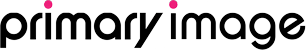

Comments
Love it, thanks.