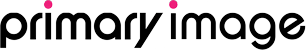When we issue invoices, you now have the option of paying via your PayPal account.
Simply click the “Your Statement” link and you’ll see a PayPal button to the right-hand side of the page, next to your invoice. By clicking on this, you’ll be redirected to the PayPal website where you can securely complete your payment.
Just click “Don’t have a PayPal account?” if you’re not already signed up and you’ll be able to send your payment without registering for a new PayPal account.
Please note that due to PayPal transaction fees, any payments made via this method will incur a small surcharge of 3.5%.
You can, of course, still pay via bank transfer or cheque, both of which are completely free.
This is just one of the many improvements we have lined up over the coming weeks to make things even easier for our customers.
Mike founded Primary Image in 2010. He specialises in the WordPress website platform and speaks regularly at national web design conferences. Mike became a member (MCIPR) of the Chartered Institute of Public Relations in 2015.