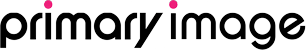Recently we applied the latest Content Management System (CMS) upgrade to all our customers’ websites. The installation work was carried out as part of your inclusive hosting and maintenance package, and took place over night so there was no interruption to your websites.
So what’s new in this new version?
Working with rich media has never been so easy!
 Whilst the CMS has supported embedding external services such as YouTube for quite some time, previously you always had to preview or publish the page to see the media in action.
Whilst the CMS has supported embedding external services such as YouTube for quite some time, previously you always had to preview or publish the page to see the media in action.
Well now, we’re pleased to introduce live media embedding in the CMS editor screen, so you can preview the content as you’re working on your post or page, before publishing it.
YouTube
For instance, simply paste a YouTube URL on its own line into the editor box and within a couple of seconds it’ll show you the video box, along with the facility to play the video. (Tip: when pasting links, make sure they’re not hyperlinked, i.e. they should be plain text only, without any underline!).
You can also do the same with tweets – just paste a link to a Twitter status update (the URL will look like: https://twitter.com/primaryimage/status/510007580035256320) and a nicely formatted box will appear. Make sure it’s a direct link to a Twitter status, and not just to a Twitter account (you can get a status URL by going to the Twitter website and clicking on an individual tweet to open up that tweet on its own page).

 Here’s a full list of services supported by the media embed feature:
Here’s a full list of services supported by the media embed feature:
- Animoto
- Flickr
- Meetup.com
- PollDaddy
- SlideShare
- SoundCloud
- Spotify
- TED
- Vimeo
- YouTube
So bring your pages and news posts alive and add some rich content!
Improved editor toolbar
 Writing and editing is now even easier with the improved toolbar. When you write, the formatting / editing toolbar sticks to the top of the screen, even if you have a really long page! This means you no longer need to scroll back up to the top of the page to find the toolbar.
Writing and editing is now even easier with the improved toolbar. When you write, the formatting / editing toolbar sticks to the top of the screen, even if you have a really long page! This means you no longer need to scroll back up to the top of the page to find the toolbar.
The content box on the CMS also now expands to the bottom of the screen, giving you more space to prepare your pages and posts.
Whilst these are small improvements, we hope these changes will allow you to focus more on writing great content for your website!
Technical improvements
As with every release, there’s been thousands of little technical improvements to make your website perform even better. Lots of modules have been updated too, which vary from site to site, but these have involved upgrading the contact form facilities, events calendars, Twitter boxes, caching systems and much more.
As always, we handle all this technical stuff so you don’t have to – it’s all part of our Primary Image service. We take care of running your website so you can concentrate on your business!
Image Credit: The animated pictures above have been provided by WordPress.
Mike founded Primary Image in 2010. He specialises in the WordPress website platform and speaks regularly at national web design conferences. Mike became a member (MCIPR) of the Chartered Institute of Public Relations in 2015.