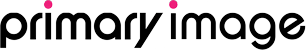What is HTTPS or an SSL certificate?
Put simply, there’s two types of connection to a website, HTTP and HTTPS:
HTTP has long been the standard way people access websites.
HTTPS is a secure connection, which means all the data transferred between the web server and your computer is encrypted. When shopping online, you’ll most likely have noticed a green padlock symbol in your browser’s address bar, which confirms your personal details (e.g. passwords, credit card numbers, etc) will be sent securely across the internet.
To enable HTTPS on your website, a special security certificate has to be setup, called an SSL certificate). An SSL certificate is issued by a licensing authority and it’s periodically renewed.

Looking for a WordPress expert?
We’re highly experienced with WordPress… find out more!
So leave it to the experts and choose our HTTP to HTTPS conversion service!

One of the many training sessions and presentations we’ve given on WordPress security.
What does it cost to convert my WordPress website from HTTP to HTTPS?
- Primary Image customersFor websites hosted by Primary Image
- £60+VAT
- One-time fixed-fee for the setup work.
- SSL certificate included for free (no on-going fees).
- External customersFor websites hosted on your own servers
- £120+VAT
- One-time fixed-fee for the setup work.
- You may need to purchase an SSL certificate from your hosting company.